Be A Podcast Guest
First of all, thank you for joining us on our podcast! We are very excited to chat with you.
In advance, please review these guidelines:
Getting Set Up
Download the Anchor app here: Apple App Store | Google Play Store
Set up an account
Favorite the podcast “Business: Handmade”
If you have any issues, we can text you a link to join the recording.
The recording will be conversational and loose, just as if we were catching up over a coffee. We will send you some topics/questions so that you can prepare a few answers.
At the time of recording, tap the bell icon at the top right of your phone screen to see the incoming request.
Important Tips and Tricks
Find a quiet space to avoid any background noise.
Enable `Do Not Disturb` to avoid phone calls and notifications from interrupting the recording
Ensure that you have a stable connection, wifi recommended
Close other apps before starting the call for a more reliable recording
Click Images Below to Download and Share